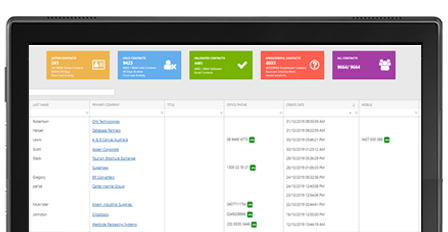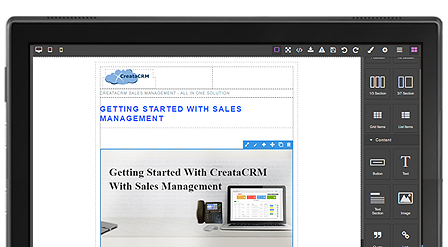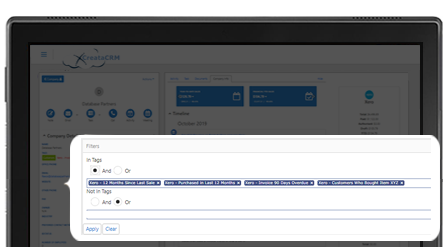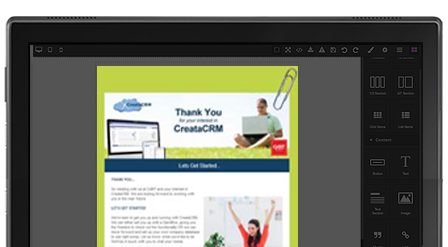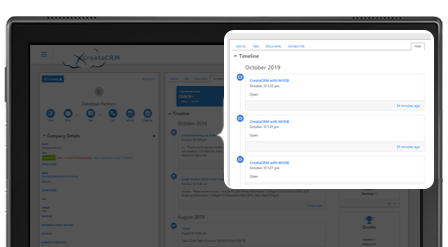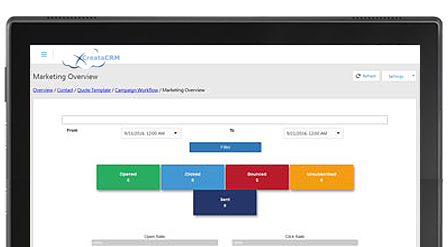eMarketing
Creata offers an eMarketing module. Build vibrant Email Communications in-house and fully control the delivery. Creata gives you the freedom to remain in control from design to sendout. Keep your products, services and brands on the forefront of your clients minds. Creata eMarketing is centralised inside Creata. Create, monitor and view reports on all of your Email Marketing activities. The eMarketing tool keeps Customers & Contacts in a better relationship with you - where each communication becomes insightful and personal. Features include the following:
- Single Send Tracking
- Cleaning Email Addresses List
- Email Campaign
- Drip Marketing
- Email Marketing alerts
- Email Templates
- Bussiness Intelligent Tags and Regions
Marketing Module includes:
Clean your Emails Addresses
Creata offers a validation tool. (Validation of Email Addresses). Before sending out any email communications, Creata will validate your email list for you (confirm they are all legitimate). This will let you know how many contacts are real or lost.
Drip Marketing via Automation Tool
With Email Automation, you are able to drip market communications to your contact lists in your database automatically. Set up the sequence you want, set and forget.
Graphic Editor
CreataCRM has a drap and drop editor. The tool enables even the least experienced users to edit and build simple communications. Upload images and manipulate the images with relative ease (and in the Cloud).
Use of BI Tags
Segment your clients with Global Tags. This gives you understanding on buyer behaviour. These dynamic Tags enable you to group and search and target-market more specifically. Search for clients who haven’t purchased in 12 months. Conduct marketing based on needs e.g. Products, Training, etc. Provide Opt-in and Opt-out of these by themselves i.e. An unsubsribed design page letting recipients segment the communication themselves.
Attachments
Send attachments via email. Invoices, Contracts, Proceeding Agreements, Sales Orders etc. Review if these emails have been received, opened up and clicked through on.
Tracking clicks and opens
Track every eMarketing communication and then reported on it too. See who is opening what and how many times. Generate reports on Hot Leads. See if your clients are opening their Invoices. Information you can then act on.
eMarketing Reports
eMarketing reports is a list of all the recipients who have opened and clicked on the email (eMarketing Campaign/Broadcast) you sent. With eMarketing reports, you are able to segment your campaigns into Tags before sending. This gives a global report on all campaigns and single send emails. You can narrow right down to campaign tags with date ranges.
- Report on Opens
- Report on Clicks
- Interactive date slider
- Number of times viewed
- Clicked links

ONLINE FORMS- The online form designer lets you send information to your clients. They can then fill out what's needed which then goes back into the database under the clients details.

ATTACHMENTS - Send attachments as required to your contact lists. Send individually or as part of a Marketing Campaign. Send Quotes, Contracts, Photos etc. Link to client. Send and attach on any device.

VALIDATE EMAILS - Validate Customers emails, confirming the email is correct or incorrect.

MASS SEND ANYTHING - Mass send communications to Companies & Contacts, sending Invoices, Quotes and Tickets.

TAGS - Categorise you clients via unique Tags. Tag them accorging to their interest, their purchases or their preferences. Market to your database using this information.