Updating Reckon to the 2019 version
This information is for AU users of Reckon only. NZ users do not have to make any changes at the current time.
Reckon Accounts Hosted API 2019 is now available.
To connect to Hosted 2019 company file via API, you will have to use 2019.R2.AU as the Country Version.
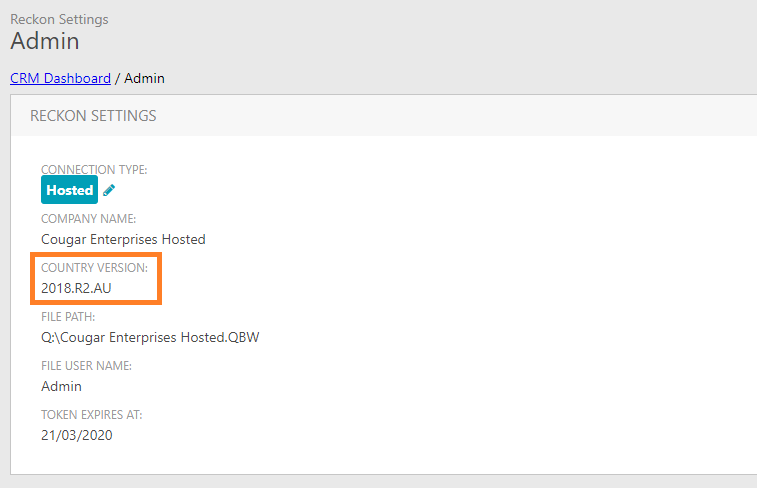
Important info
Please ensure that you have:
- Upgraded your company file to the 2019 version (see this PDF document provided by Reckon for steps to upgrade the actual company file)
- Logged into your company file via Hosted application
- Ticked “do not show this message” for the financial year pop-up screen
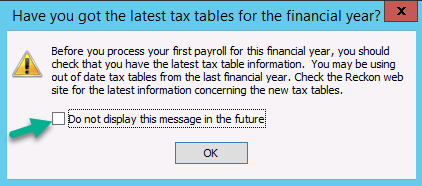
- Close company file
- Login to CreataCRM and then reconnect to Reckon
Otherwise, you will get the below error:
“Error accessing your Reckon Accounts company file. The user account used
to connect is either logged in to your company file already, or the
username or password details are wrong. Please resolve before trying
again.”
If you receive the error above, it will take about 30 minutes to release that user session. You will have to wait 30 minutes and try again.