CreataCRM with VoiP PBX
↓ Click to watch ↓
You can find more CreataCRM tutorials here

How does it work?
Cloud, hosted or virtual PBX Phone system are just different names for the same thing. A Cloud PBX Phone replaces the need for a traditional telephone with lines. With CreataCRM Cloud Phone, your telephone lines are redundant. Your Cloud PBX Phone is accessed via the internet connection.
What I.T. Infrastructure do I need?
All you need onsite is a good internet connection. If you have VoIP handsets in place - great but if not, we can supply them. VoIP handsets are ideal for the office enviroment and can share the same network cabling as the existing computers use. Next to this, any mobile device that relies on the internet can receive your calls. There is no longer a need for an expensive Telco Provider. Working from home and any other location is now possible via the internet with any device (Mobile, Tablet, PC or regular Handset) to access your calls and your contact database.
How does CreataCRM work with a PBX system?
They are both one in the same system. A Cloud System streamlining how you run your business activities & business calls. Together, they will centralises your business information (calls, client & dealings, contacts). The two systems together let you make a phone call from a listed contact, then quote after the call, manage the Job/Project after the quote, and finally invoice the Job/Project once its completed via the eMarketing tool. Manage lead through close in one place.
CRM + PBX Features

The Phone Hud
The Hud gives you a visual display of who is on calls, who they are talking to, where they are located and the length and details of that call. It also gives you the option to add your own details now or later. Information that is always retained for ever in your CRM. [See further down more information and images about the Phone Hud.]

Work fast
A PBX inside a CRM lets you call your contacts from the CRM within moments of the new lead (prosptective client) filling in the enquiry form from your website. Quick dial those leads from any device from any location to follow up.

Know who calls you
With CreataCRM, all your customers are in your system so you can greet them personally when they call. You can be on the other side of the world on any device, and know who is calling you and take that important call with full insight and access to the client history.

Work better on the road
Field Agents & Employees on the road can now scan for any other Customers around their immediate area & pay them a visit. On any device they can see those customers who are near by. Then they can call the customer and arrange a meeting after which they can log all call details then or later (which ever is convenient).
Working smarter, not harder
With CreataCRM and CreataPBX, you have the flexibility of working conditions. You may have received a client request late in the day but you need to leave and pick up the kids. You still need to finalise your client request so now you can go home and change the end point from where you are calling from (any device) and call from your home device. You are able to log the call from your office and from your home all in one place.

Everything you need
CreataPBX also displys a map for you to visually see where you are, your clients are and your colleagues are. CreataCRM gives you a broader understanding of every facet of your buiness and then the tools to get the work done as well. From the moment you take a call, you can create a lead, quote the lead, create a new job, start the project, manage that project, record all the client dealings both in phone calls & emails, eMarket to the new client anly additional information...then invoice the job.
PBX Features

Retain your Business Number
When CreataCRM Cloud is set up for you, you can keep your Business Phone numbers even though you will be calling via the internet.

IVR
Interactive Voice Recording handles the volumes of calls when you can't. It provides options for the caller such as 'Press 1 for accounts' etc

Call Recording
You have the options to record calls, if required, which are then logged in the CRM next to the contact.

Conferencing
With an ability to conduct call conferences with multiple callers, you can manage teams and projects quite easily.

Simultaneous Ring
Simultaneous ring features means your calls will chase you. They will arrive through to your desk phone, your mobile and anywhere else you need it, at the same time.

Real Time Tracking & History.
Call activities including ingoing, outgoing, duration & destination calls are all logged. Generate reports on this data to understand your business activities.

Call from Contact
Simply 'click to call' via the contact or you can 'manually dial' the number via the dial pad.

Caller ID Blocking
You are given the option to hide outbound calls when required if privacy is important

Heads Up Display
Gain understanding of who is on a call in your office and who they are speaking with and for how long. Information which is then logged & reportable.

International Calling
With options to call Nationally and Internationally, you can make the calls you need to in the volumnes you need to, without the huge costs you're used to.

Caller Pop Up
Give more of a personalised experience to your customer by being informed who they are before you pick up the call. Pop Up display tells you who is calling.

Hold Music etc
All the typical features are available including On Hold, Call Queueing, Call Transfer, Call Park & Call Pick up. In addition, you can have multiple lines coming in, and/or multiple lines going out. Whichever you need & however you need it.
Click Client to Call
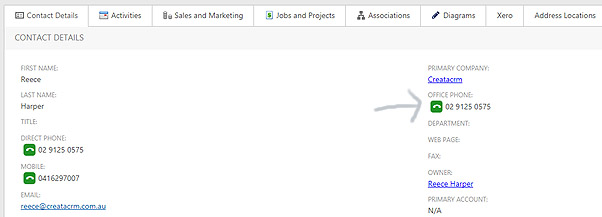
Click to call from any device or via your desktop computer. Call details are all retained in your CRM whilst the PBX handles all the calls itself.
Set up
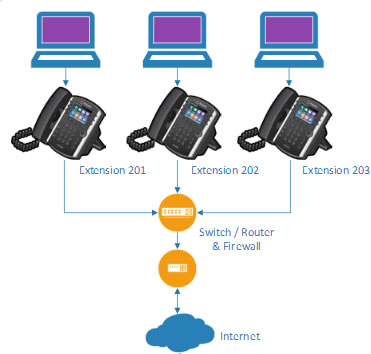
Click Colleague to Call
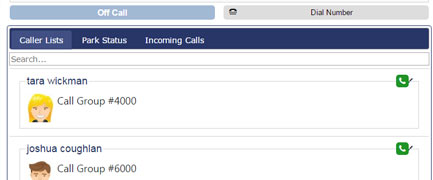
CreataCRM has a Phone consol pop up. You have the ability to see who is on a call as well as any parked calls and colleagues who are in the office today (logged in). In addition, you will be able to see all phones associated with a user (mobile, home, computer) and can transfer to any one of these.
Onscreen Dial Pad
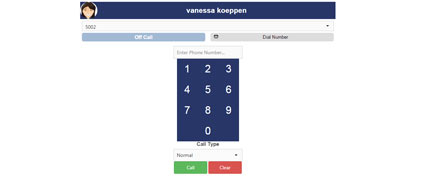
Every call you make will be logged. The number & the duration of the call. Also, you'll have the ability to add 'notes' to the call whilst your on the call - all logged back to the database - CreataCRM.
The Phone Hud
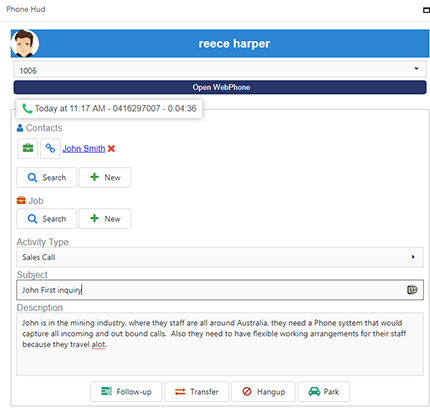
The Phone Hud allows you, the User, to receive and take calls and start typing notes into the Hud as you're speaking. In addition, you can assign the type of call it is and then later, go back and make any other additional notes you may have not included.
Caller Information
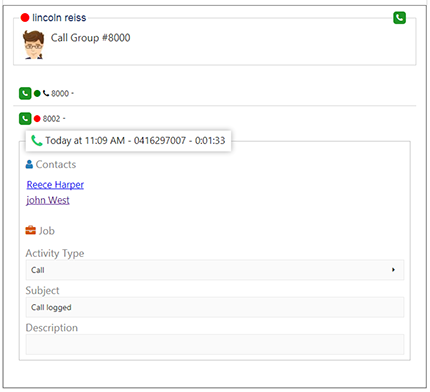
The Phone Hud not only tells you that your colleague is on the phone, but where your colleague is and who your colleague is speaking with. It also includes information like the duration of that call, date, time and number.
Parking Insight
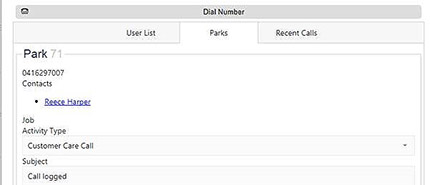
The Phone Hud improves your customer service by providing a Parking facility which allows users to click through and view all parked customer calls, before take taking any of the calls. Users are able click the parked customer call to review the customer file/notes before picking up the call.
Recent Calls
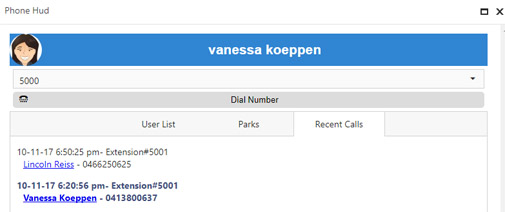
Via the Phone Hud, you can view all recent calls in a log. From this view, you are able to see details such as the time, date and person who was called, along with who called them. The information gives colleagues/owners a broader understanding of what call activities are taking place in the office (or even out of the office)
Service & Support Calls
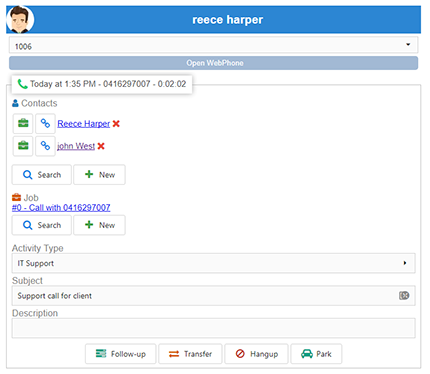
Track all staff support calls by assigning them into their relevant Jobs. CreataPBX and CreataCRM work together to help you capture and assign all chargable work and invoice it accordingly. Assign support given over the phone from both outbound and inbound calls. This is huge time saving for your staff and huge cost cutting for your business. The clarity provided from calls will bring in greater income which is normally lost when staff can't recall their calling activities & the details surrounding a call including the duration of them.
Work Anywhere
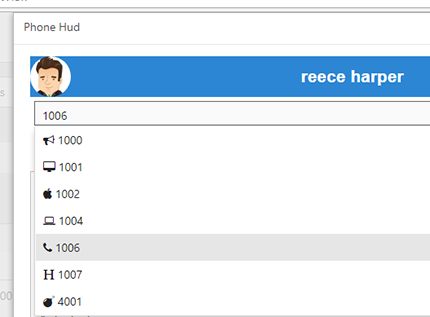
CreataPBX lets you work from anywhere around the world whilst giving and 'in office' impression. Users can take and send calls from their mobile phone, laptops, office phones and other devices. CreataPBX lets users switch locations effortlessly with a easy drop down menu. Each number is a location ie Home, Office, Over Seas, Tablet. Working on the road is now alot easier.
