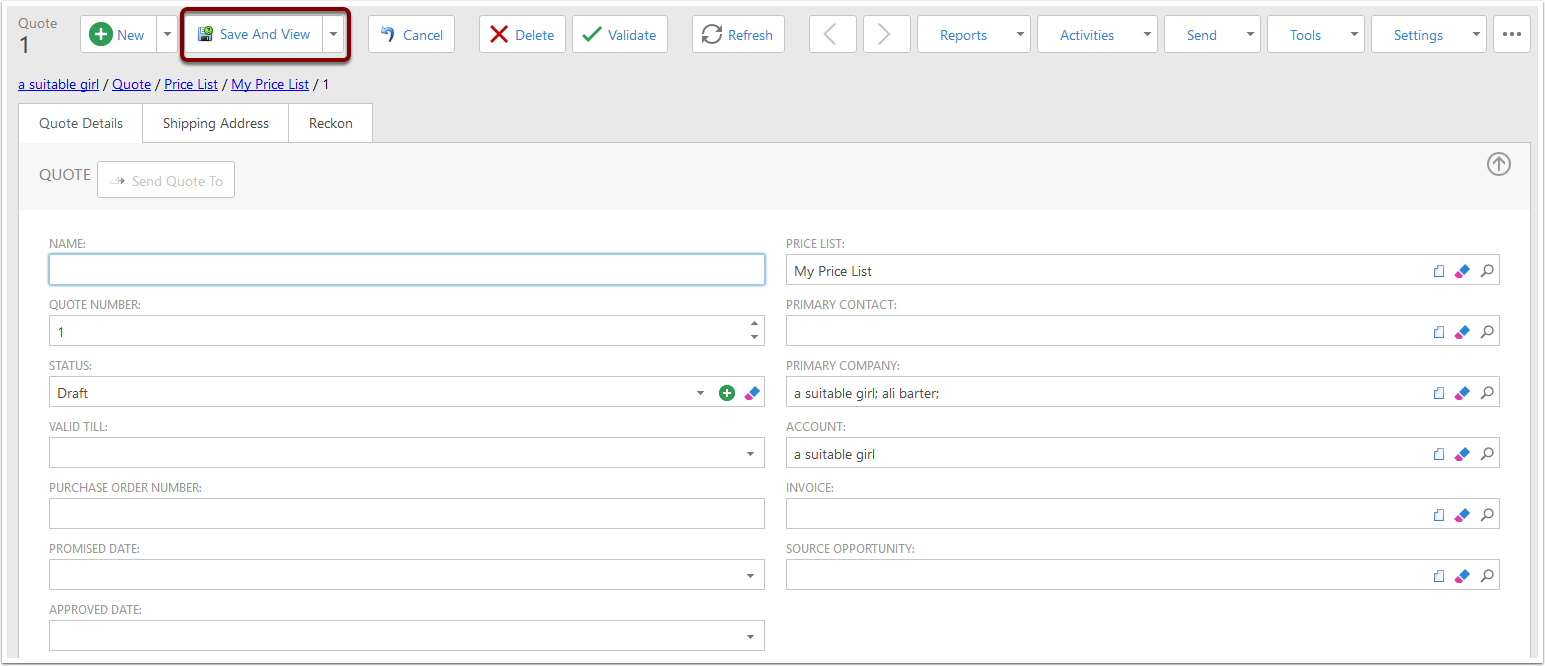Creating a Quote with Price Lists
This article will describe how Price Lists affect the method of creating Quotes. If you're not familiar with creating Quotes, a more in-depth explanation can be found here.
Create a new Quote
Navigate to the Quote screen and click the New button.
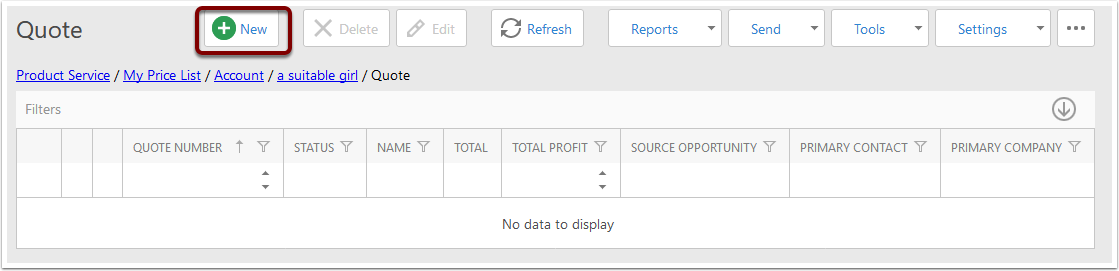
Link an Account with a Price List
Choose the Account you want to create the quote for. If the Account is linked to a Price List, this Price List will appear in the Price List field on the quote (numbered 2).
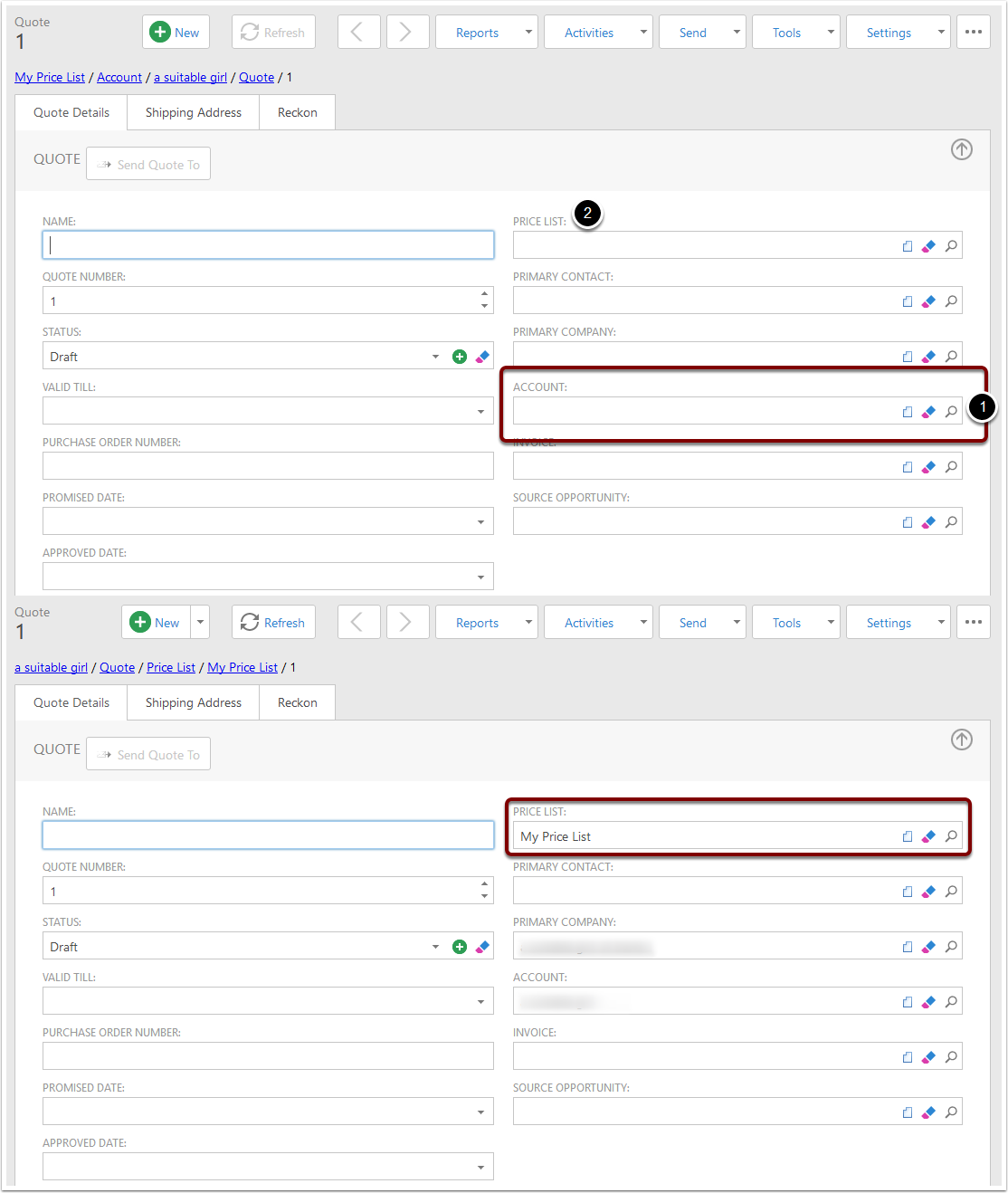
Add your items
Only items in the Account's Price List will show in the Item selection dropdown. The Price List being used here is the same one that was created in the Creating A Price List article.
Also, the Prices being shown in the Item selection dropdown are those calculated from the Price List Cache, rather than the original prices of those items.
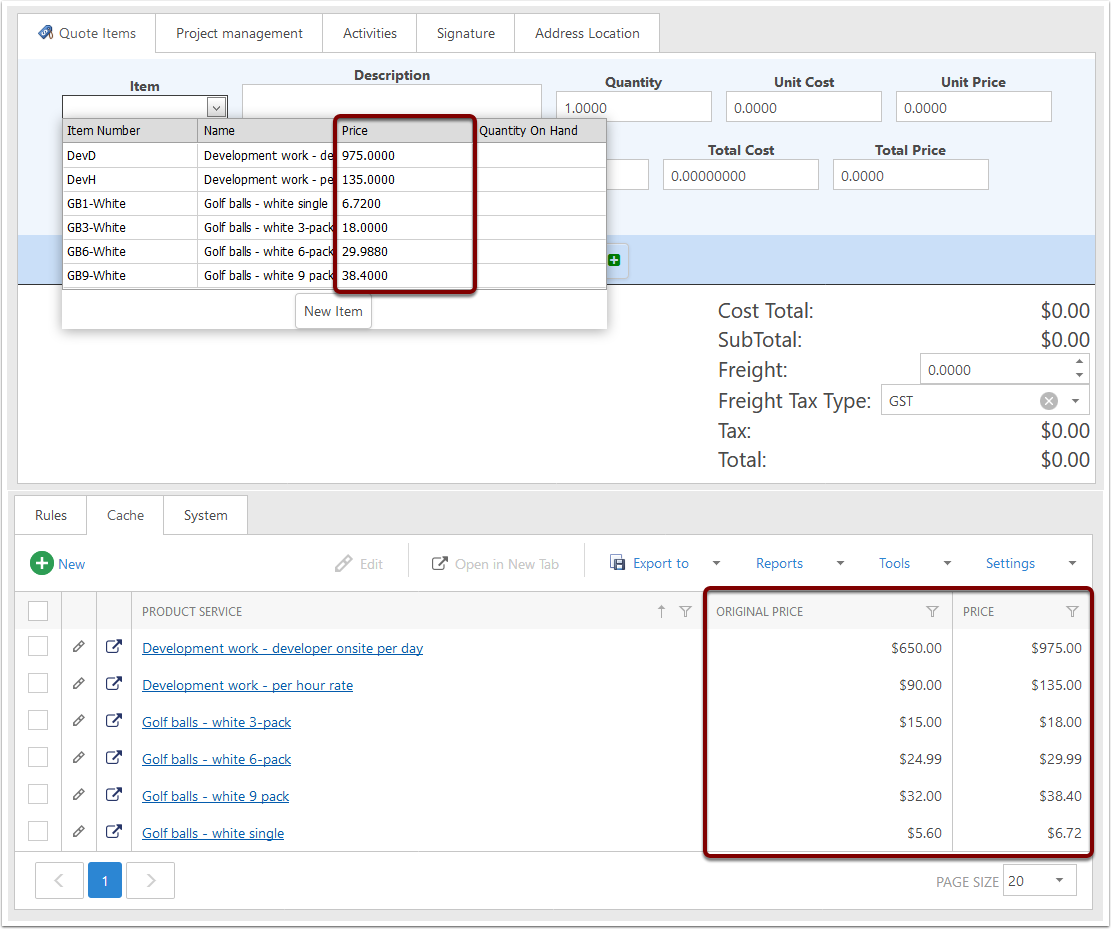
Choosing the DevD item, for example, adds the Cached Price from the price list to the Quote Line.
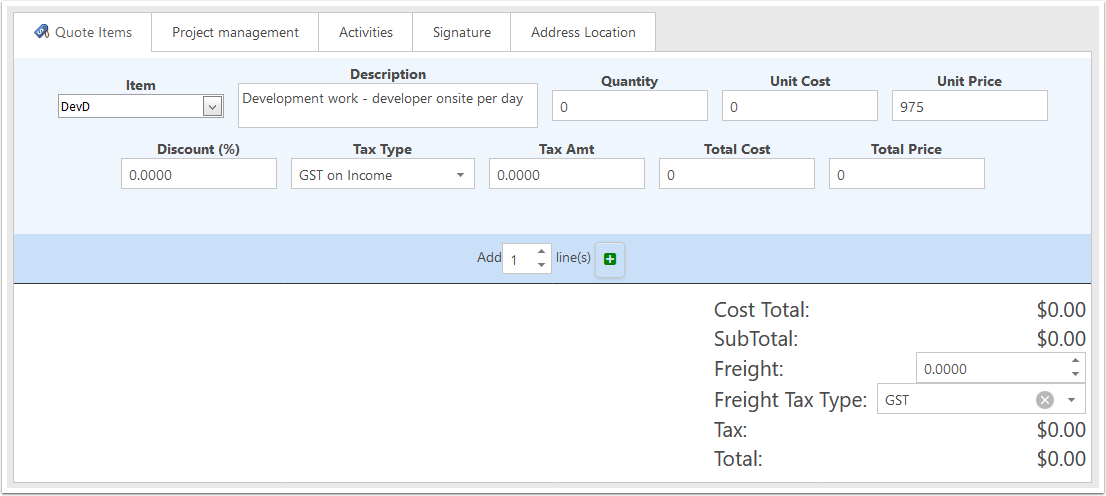
Save the quote
When you're finished entering the quote, click the Save button.