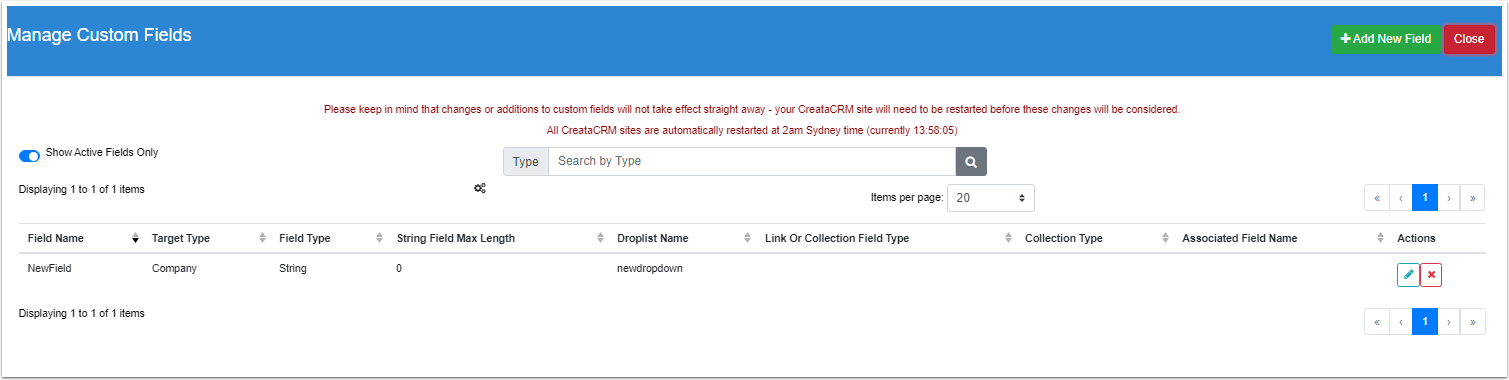Creating New Fields CreataCRM
To Create new fields in the database, you need to be a Administrator, This article explains how you can create a new Field in the database. This is a advance feature. This article will cover creating a basic Text field. More advance fields, we expect understanding of databases
Click on the Settings Cog icon on the top right
![]()
Click on Custom (Custom Fields) or Click on Developer
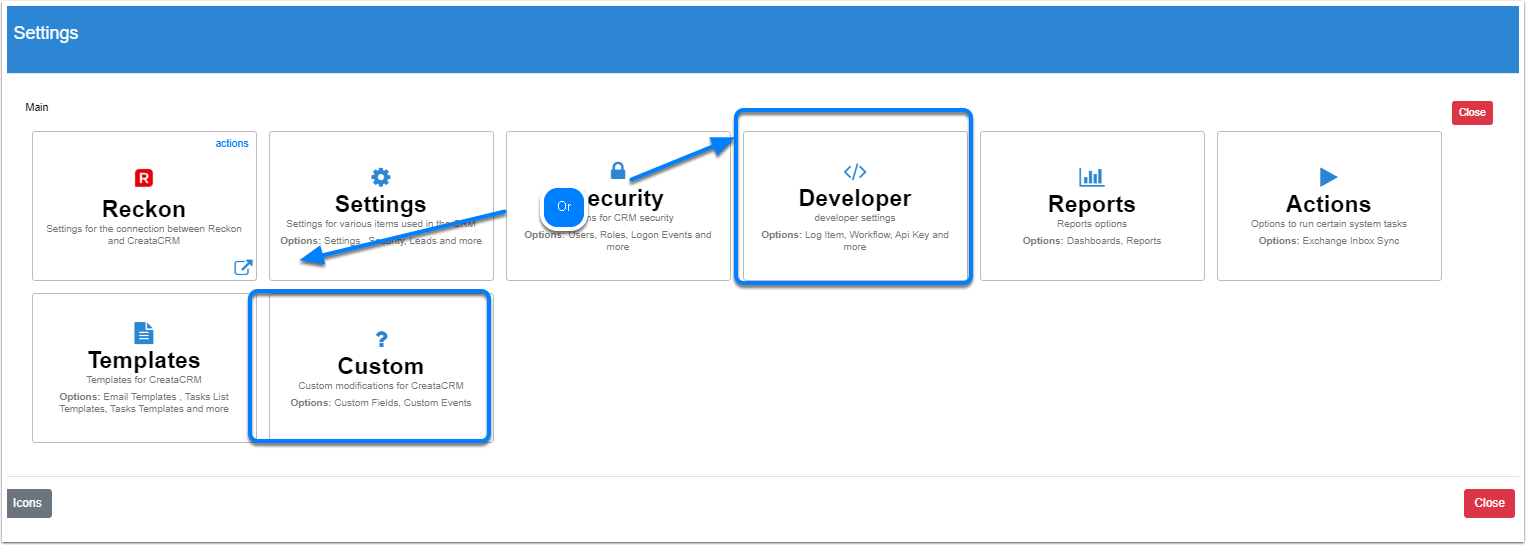
Select Custom Fields
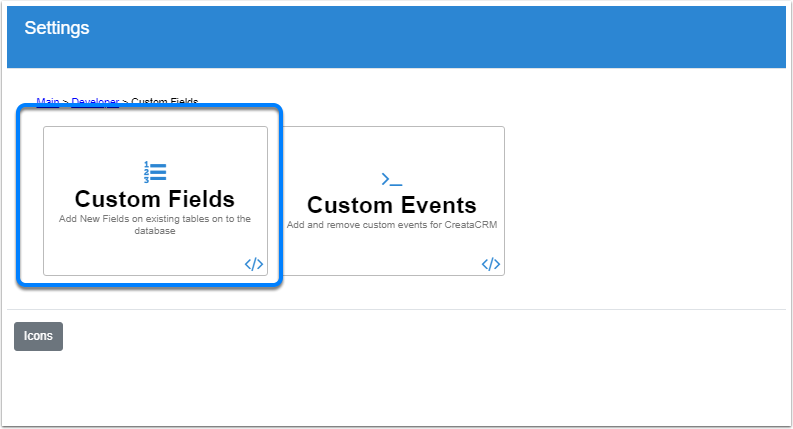
Displays Manage Custom Field
Click on the Add New Field
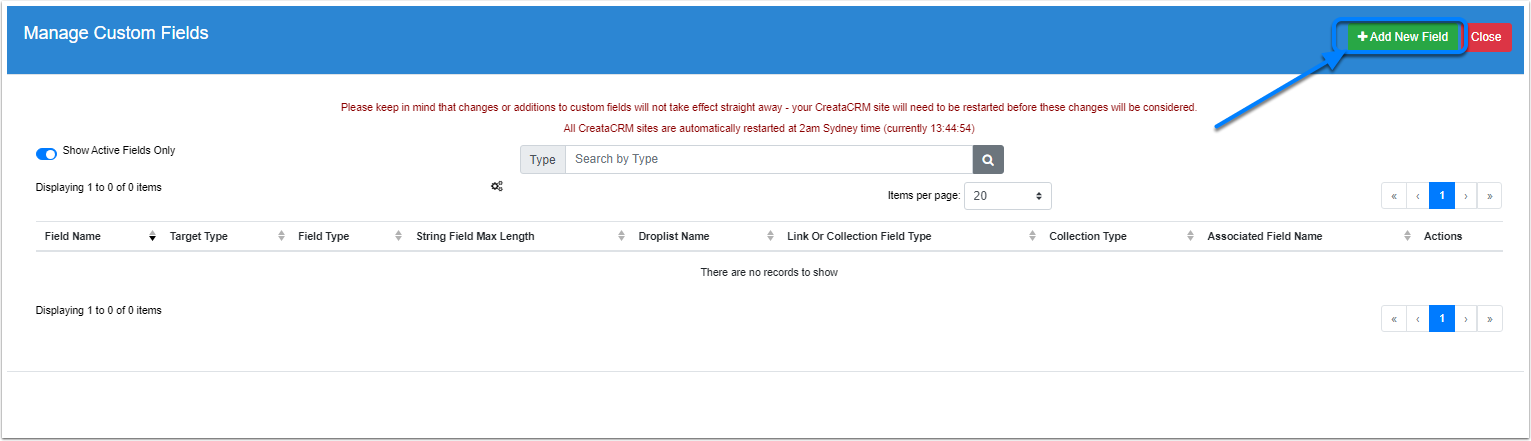
There is 3 Fields to Choose From
- Field Name : Field Names Cant have spaces in the names and shouldnt have special characters
- Target Type : Tables in the Database
- Field Type:
- Text : Default is 100 Characters: 0 Characters = 100
- Is DropDown Links to a Drop down menu
- Number
- Money If the Field going to be currency
- Integer - No Decimal
- Decimal: Has Decimals
- Date Field
- Checkbox
- Link Fiekd : Links to another Table: Single Field
- Collection Table: List if List on the Table
- Text : Default is 100 Characters: 0 Characters = 100
Note you are unable to create a collection, we need to create this internally
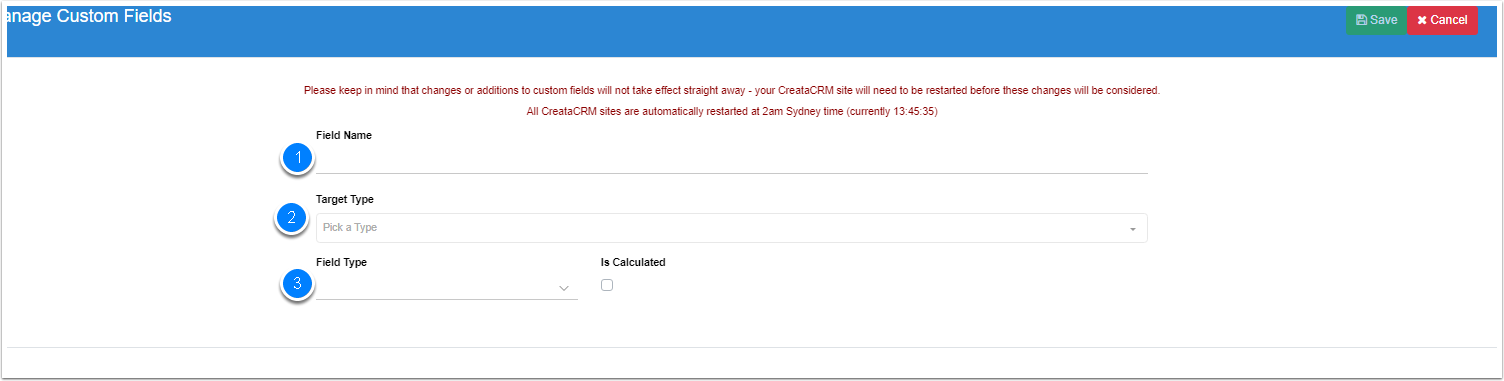
Example new field
- New Field Called NewField
- Target Type is Company, which means it will create a new field on the company table
- Field Type is Text.
- Leave Max as 0, which means 100, if you need greater than 100, increase the value here
- IF you would like to link a drop down menu to teh new field, type in new drop down,name.. This example was newdropdown and click on Create New
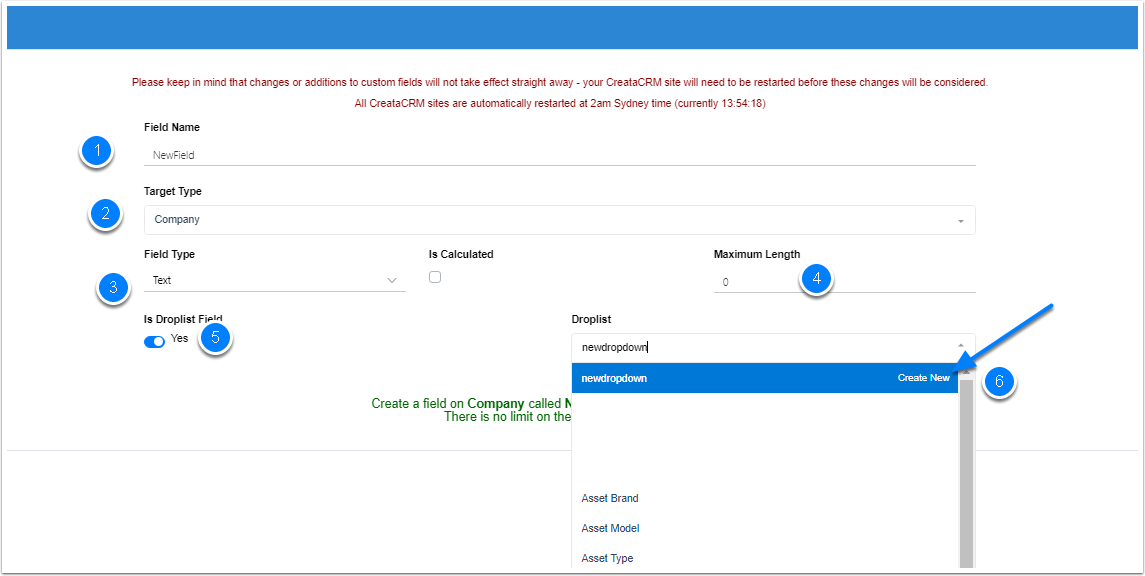
Click on Save
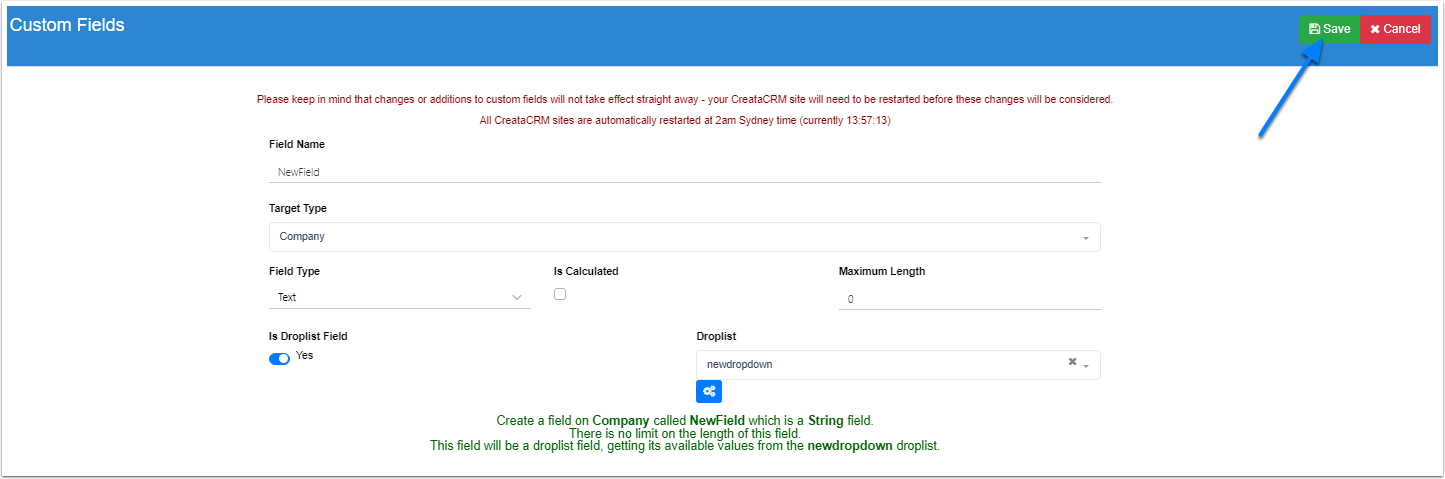
This will Create a New Field
You will need to wait for a nightly recircle of the database, or call 02 9125 0575 for us to restart the site