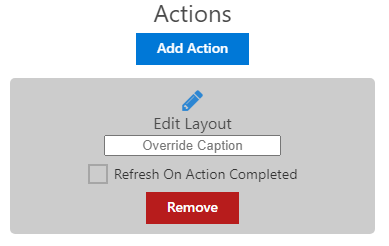Action Container Widget
The action container widget is used to display a collection of actions.
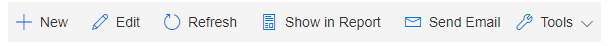
Configuration Options
The action container widget has the following configuration options
- Show as Drop Down
- Enable to render your action container as a drop down instead of a bar.

- Drop down Caption
- If you have show as drop down enabled you can set the dropdowns caption here
- Drop down icon
- If you have show as drop down enabled you can set the dropdowns icon here
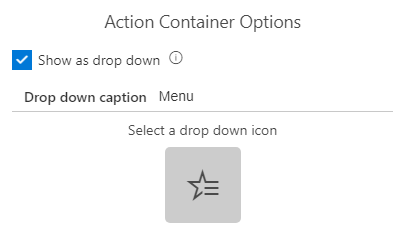
Actions
Under actions is where you can add and configure the actions this container will display.
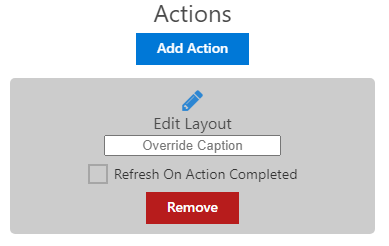
Add Action
To add an action click on the Add Action button. 
The add action model will then display.
Here you can select the target record type and select an action to add it to your action container.
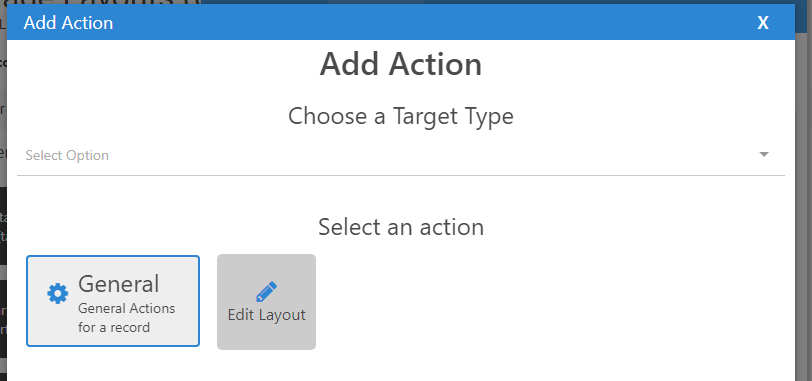
Configuring actions
You can reorder actions by dragging and dropping.
To change the caption enter a value in the override caption input.
If this action changes data that is displayed in your layout, enabling refresh on action completed will cause all widgets in the action containers repository to refresh.
If you would like to remove the action click on the remove button.