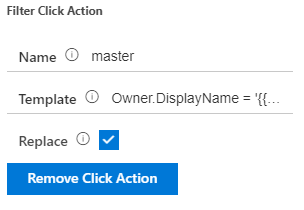Chart Widget
The chart widget allows you to display your data as a chart, pie or funnel.
Chart
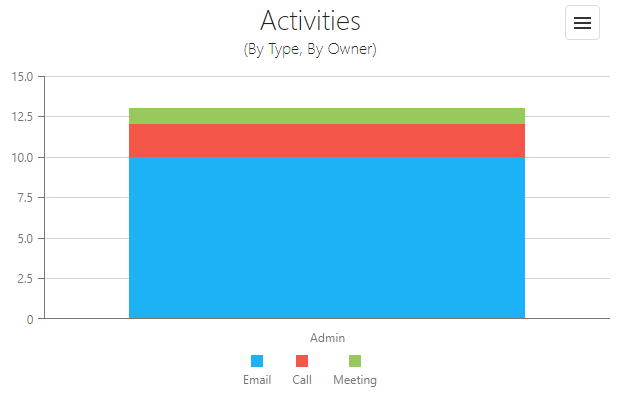
Pie
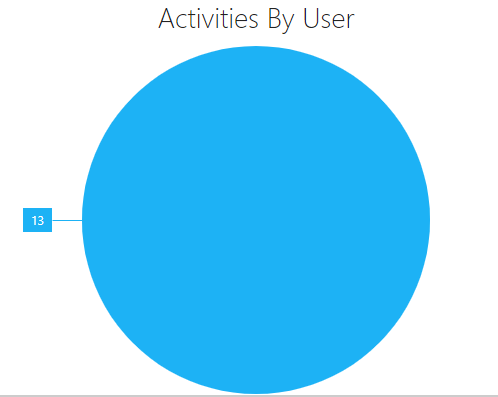
Funnel
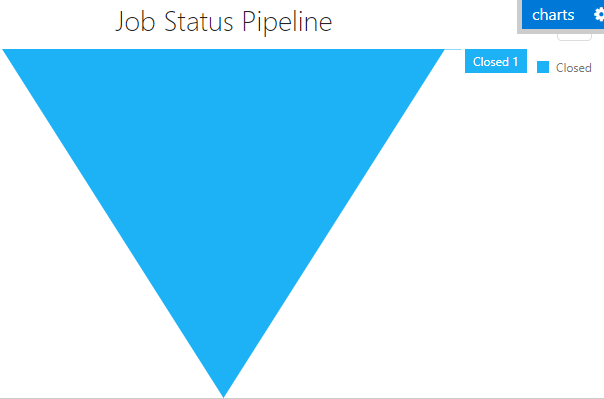
Chart Library
When you first add a chart to an area you will be presented with the chart library.
The chart library allows you to add a pre-configured chart or to give you a starting place for creating your own chart.
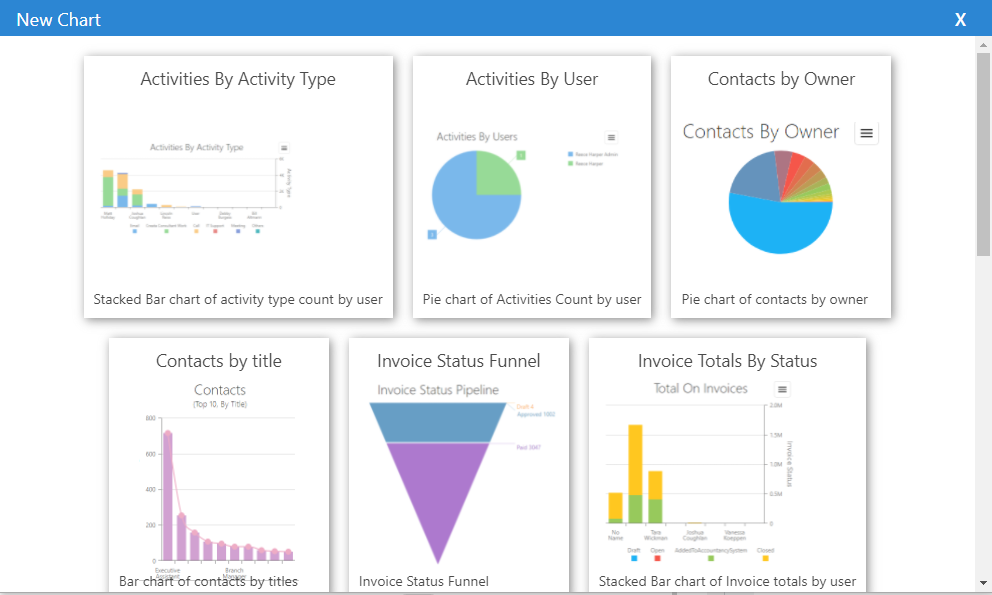
Configuration Options
- Ignore Filters
- Enable if you would like this chart to ignore any filters currently applied to the repository.
To edit the chart definition click on the Edit Chart Definition button. For details on editing each type of chart follow it's below link
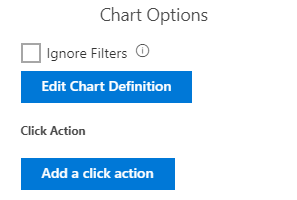
Click Action
Yu can add a click action to be executed when a chart is clicked.
Click on the add a click action button to select an action.
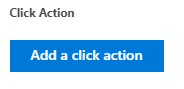
Select an action from the dialog

Filter action
This action applies a filter to the current repository
- Name
- This is the name of the filter in the repository that the filter generated by teh widget will be applied to.
- Template
- The filter template is where yu enter your criteria.
- The following merge tags are available to be used by your chart
- ** - The name of the property bound to the points argument
- ** - The value of the argument
- ** - The value of the point
- ** - An array of properties used for the value
- ** - The name of the series
- Replace
- Enable if you would like to clear all filters on the repository and replace it.