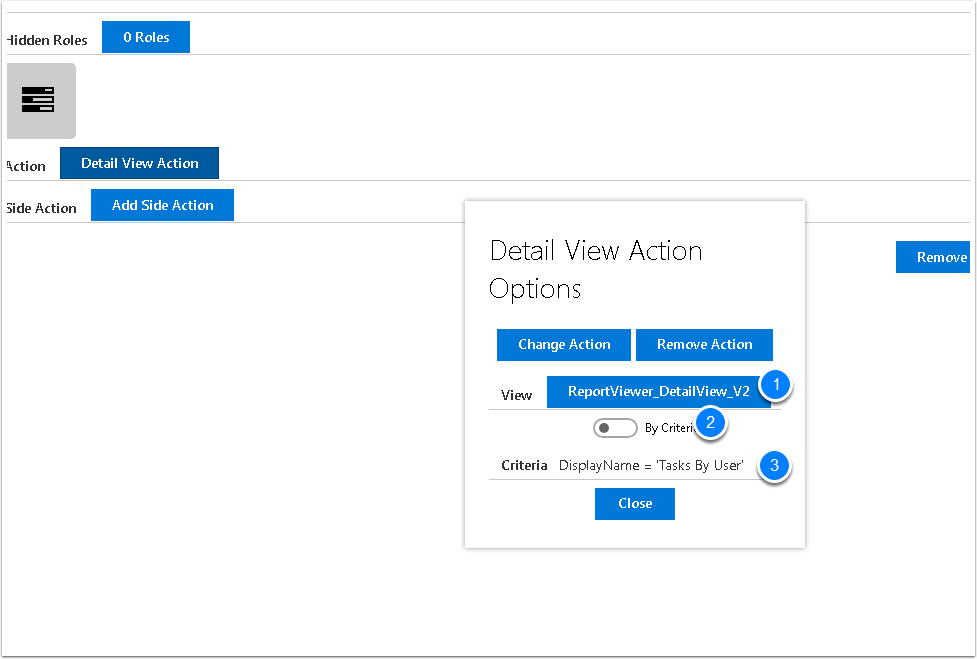Adding report on a Nav Menu
In this article you will be able to add a navigation menu
Goto Navigation menu
Follow this click for more info
Create a new Nav Item
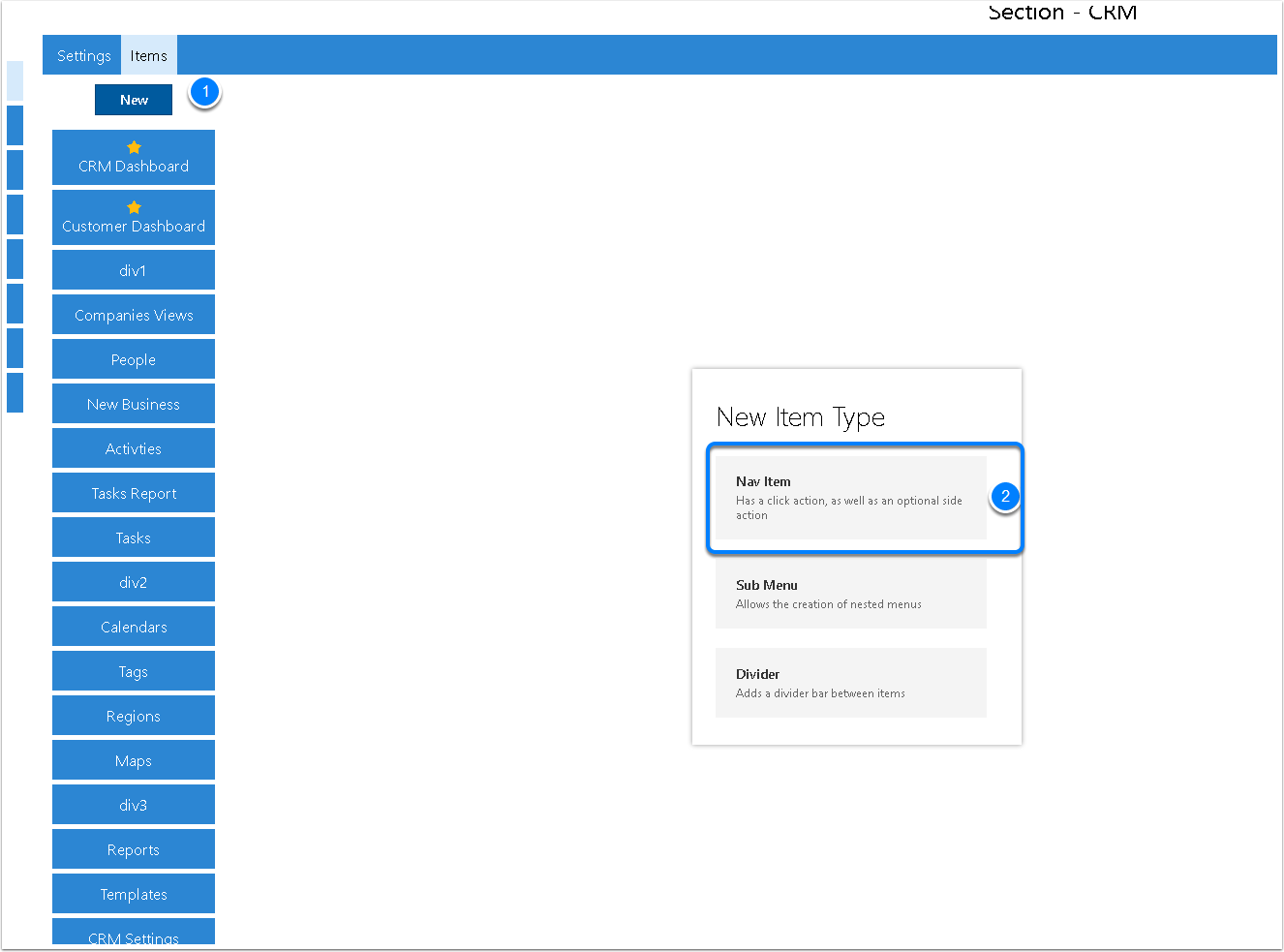
Click on View button
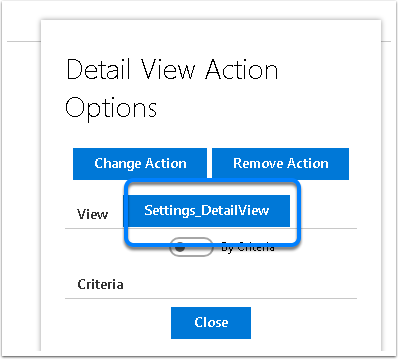
Search for report
Choose the last option of Report view is ReportViewer
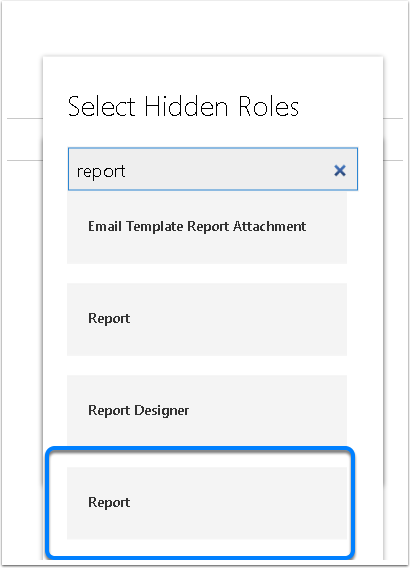
Nav Menu
- Type in the title of the report
- Add hide roles for users who cant see the role
- Action needs to be Detail View Action
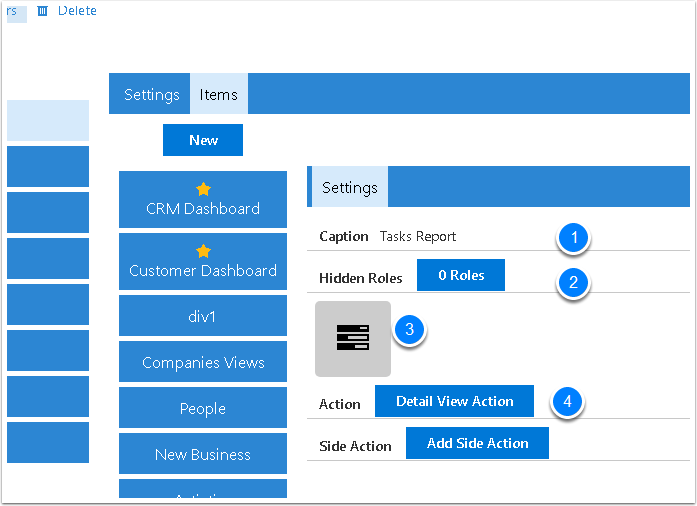
1. Detail View Action
- With Reports, you need to target ReportViewer_Detail_V2 as the View
- select by Criteria
- Then the Criteria for this example DisplayName = 'Tasks By User'