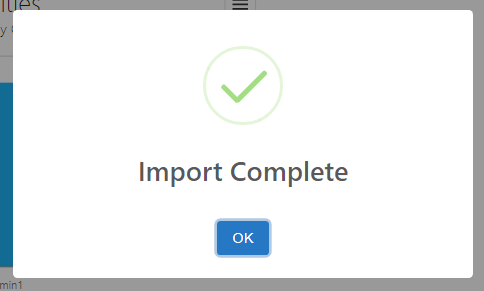Import / Export Tables
Export
Tables can be exported from the Export button on the command bar.
This will download your layout as a json file.
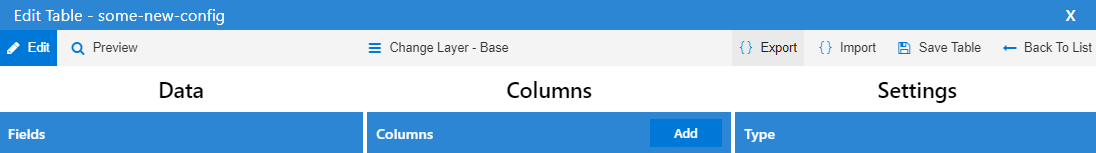
If you are currently editing a layer you will be presented with the below modal.
Here you can select with you would like to export just the current layer or a fully merged config. Exporting just the layer can be handy if you would like to copy changes to another user. Exporting a fully merged config allows you to import the current table into a base layer.
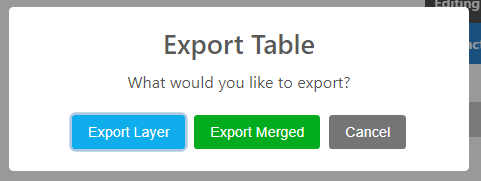
Import
Tables can be imported from the import button on the command bar.
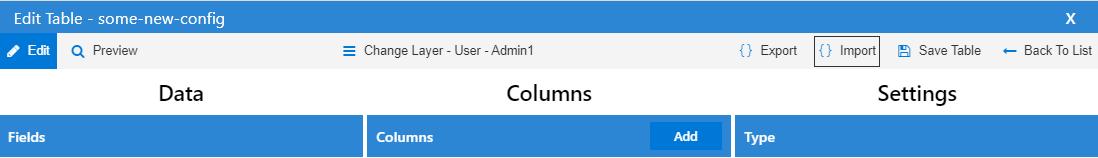
After clicking import you will be presented a modal where you can select the json file to import.
If you are currently editing the base layer only a fully merged json file will be accepted.
If you are currently editing any layer above the base layer only a layer json file will be accepted.
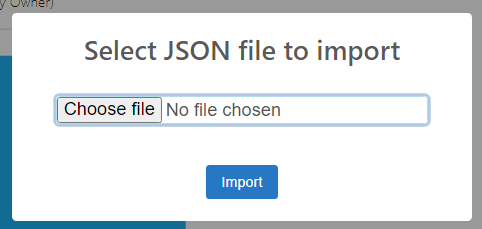
You will receive a confirmation once the import is complete.