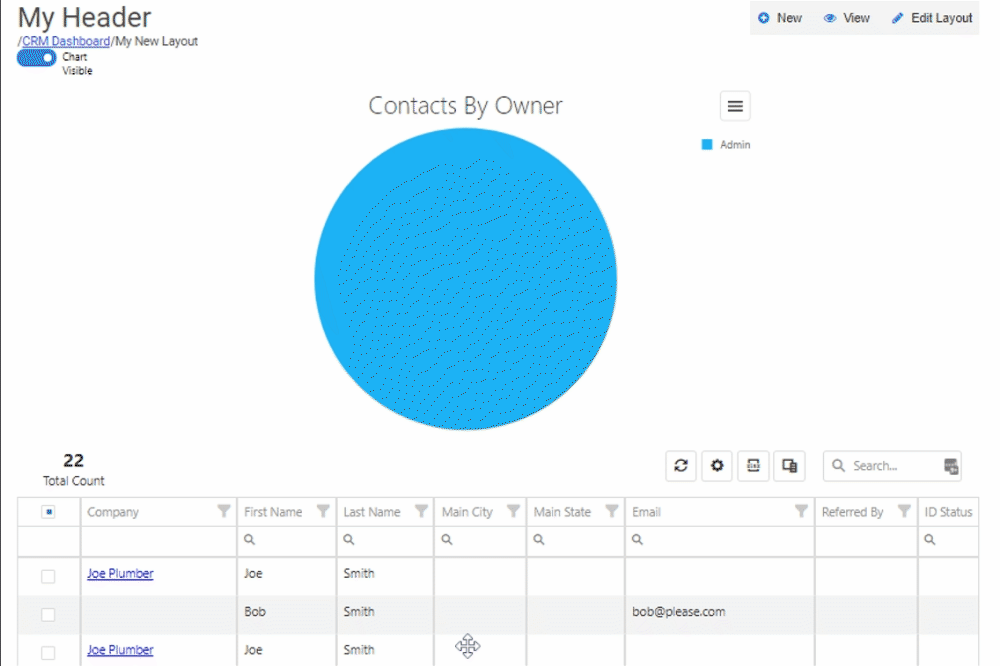How to control the visibility of area items
The visibility of items can be controlled by either it's visibility properties or the visibility properties of the area it has been placed in.
In the below guide we will add a toggle to change the visibility of a chart area item in our layout
The layout
This is the layout we are starting with to add in our visibility toggle.
We have a header, some actions, the chat we would like to toggle the visibility for and a table.
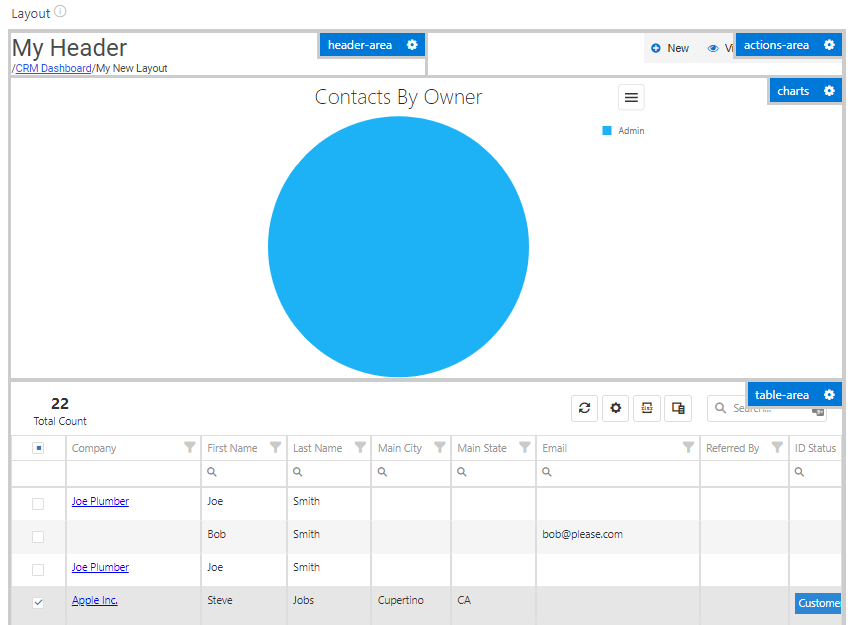
Add in toggle area item
First click on the cog next to header-area to show its options window.
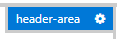
Add a new Item
Click on the new button to add a new item to this area
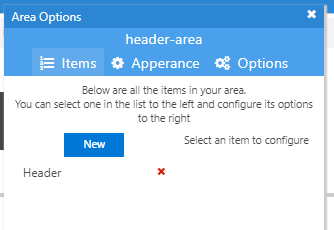
Select Toggle
Select the toggle widget
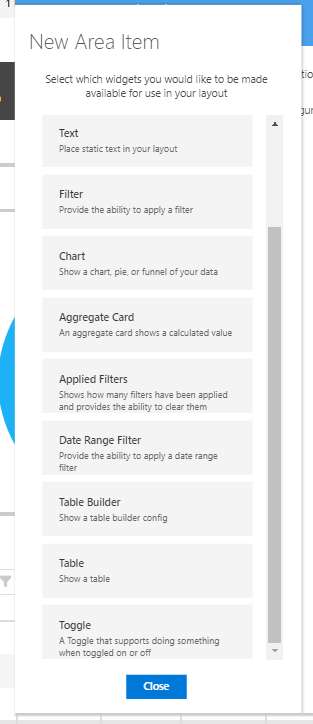
Configure your toggle.
We have set our on label to chart visible We have set our off label to chart hidden
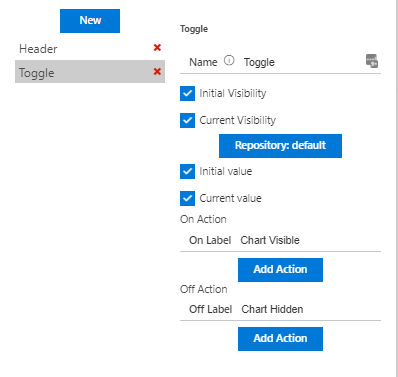
Add On Action.
click on the Add Action button under the on label to add an on action.
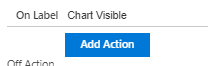
Select Update Area Item Visibility
Select Update Area Item Visibility
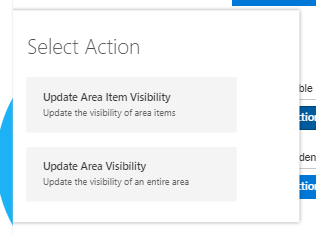
click Add item
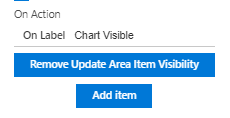
Select the chart
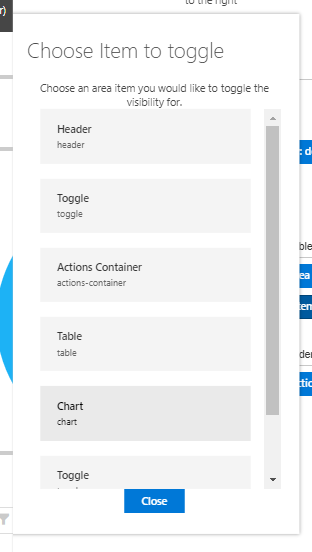
Repeat for the off action
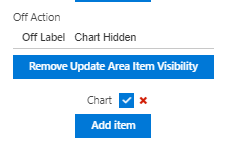
Set visibly options for the chart
We would like the on state to set the chart as visible. To do this make sure the box next to chart is checked.
We would like the off state to set the chart as visible. To do this make sure the box next to chart is unchecked.
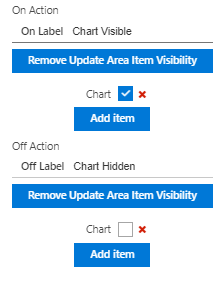
Try out your toggle
Try out your toggle.