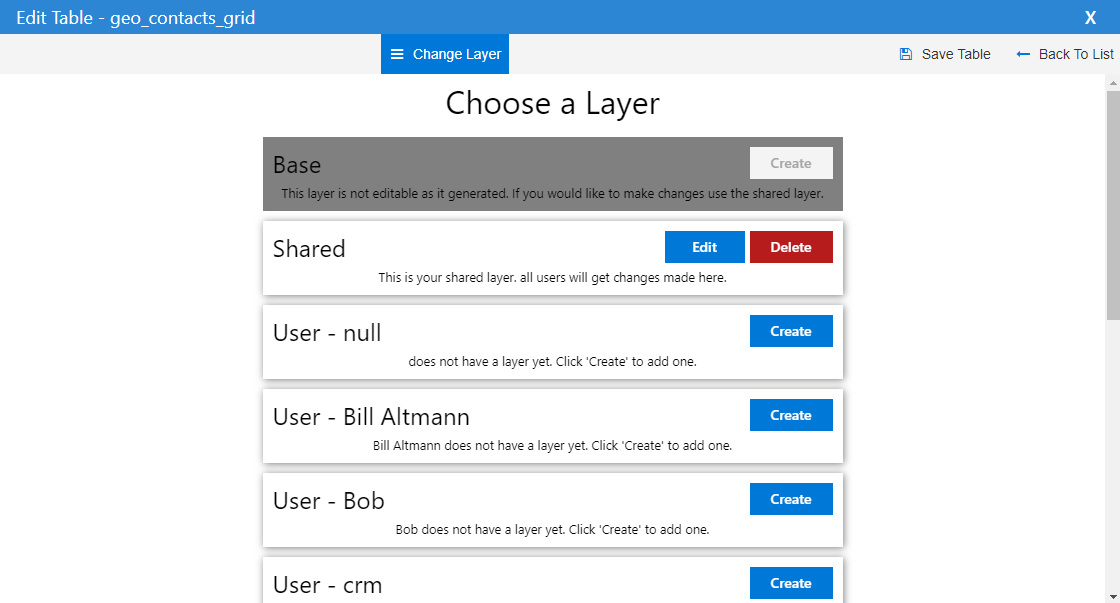Table layers
Tables can have multiple layers. Each layer includes everything from the layers below it.
You can change the current editing layer by clicking on the Change Layer button at the top of the table editor
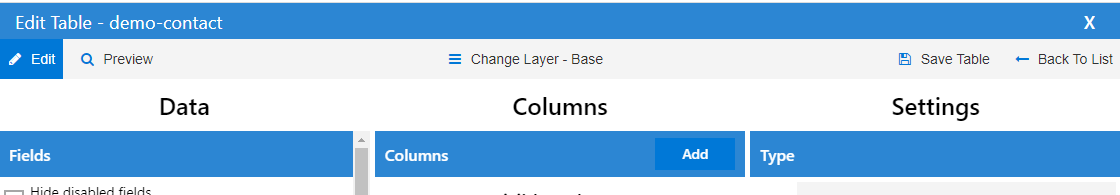
Layer types
Layers are broken up into 3 types and each higher type will contain everything from layer's below it.
- Base Layer - Bottom layer
- This is the lowest available layer. If this table is a table that ships with CreataCRM this layer won't be editable. All layers will inherit what is configured here
- Shared Layer - Middle layer
- Any changes to the shared layer will apply to all users of CreataCRM.
- User Layer - Top layer
- User layers target a specific user. Any changes to a user layer will only affect that user.
Choose a layer
The choose layer screen shows what layers the current table supports as well as the state of each layer.
Layers with a create button currently don't exist.
Layers with an Edit button can be edited.
Layers with a Delete button can be removed.
The base layer may be greyed out if this table is one that ships with CreataCRM. You can still make changes to these tables if you create a shared or user layer.
To edit a layer Click on either the Edit button if it already exists or the Create button to create the layer and start editing it.