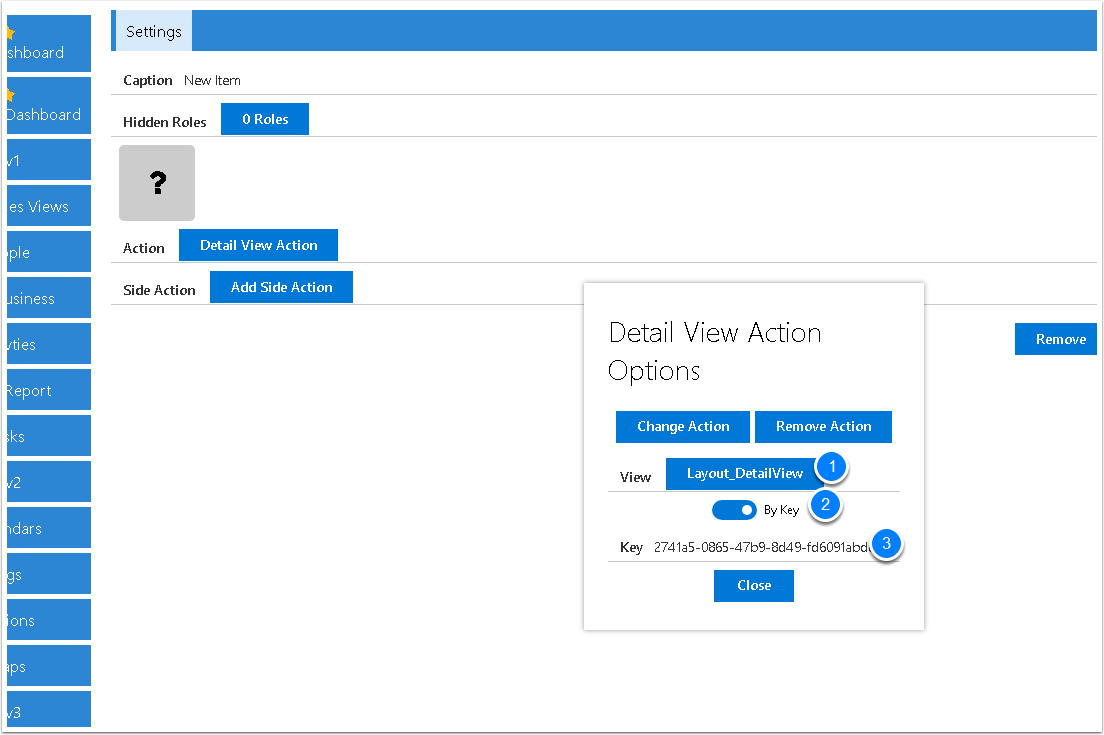Adding report on a Nav Menu
In this article you will be able to add a navigation menu
Goto Navigation menu
Follow this click for more info
Create a new Nav Item
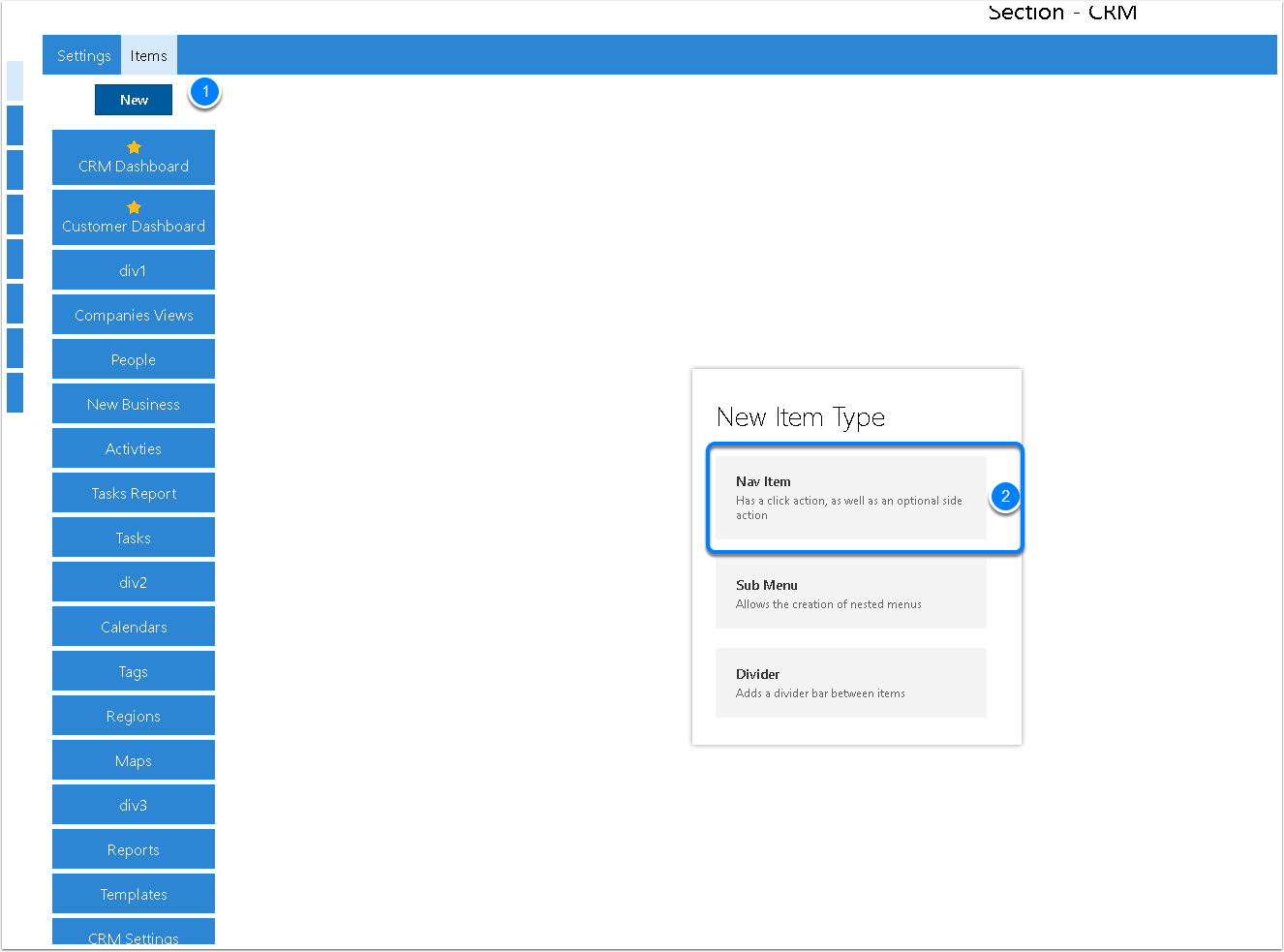
Click on View button
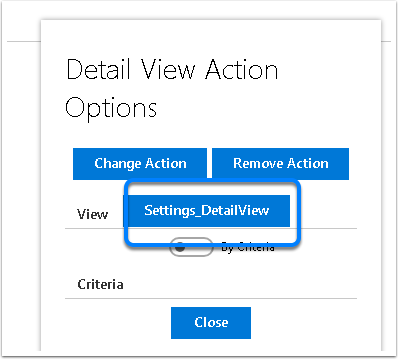
Search for layout
Choose the layout option
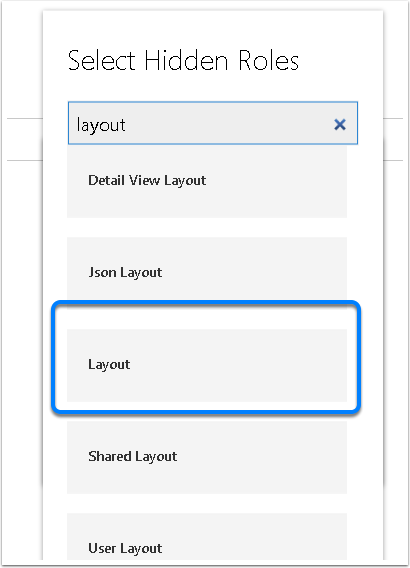
Detail View Options
Change the Crtieria to Key
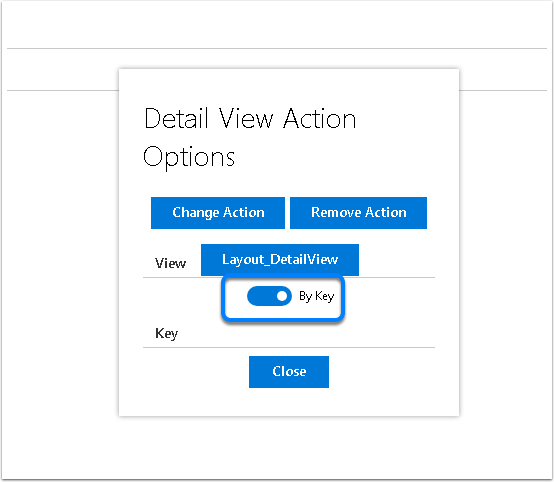
Goto the Layout to get key
- Click on the top right cog settings
- Then click on Deleloper
- Then click on manage layouts
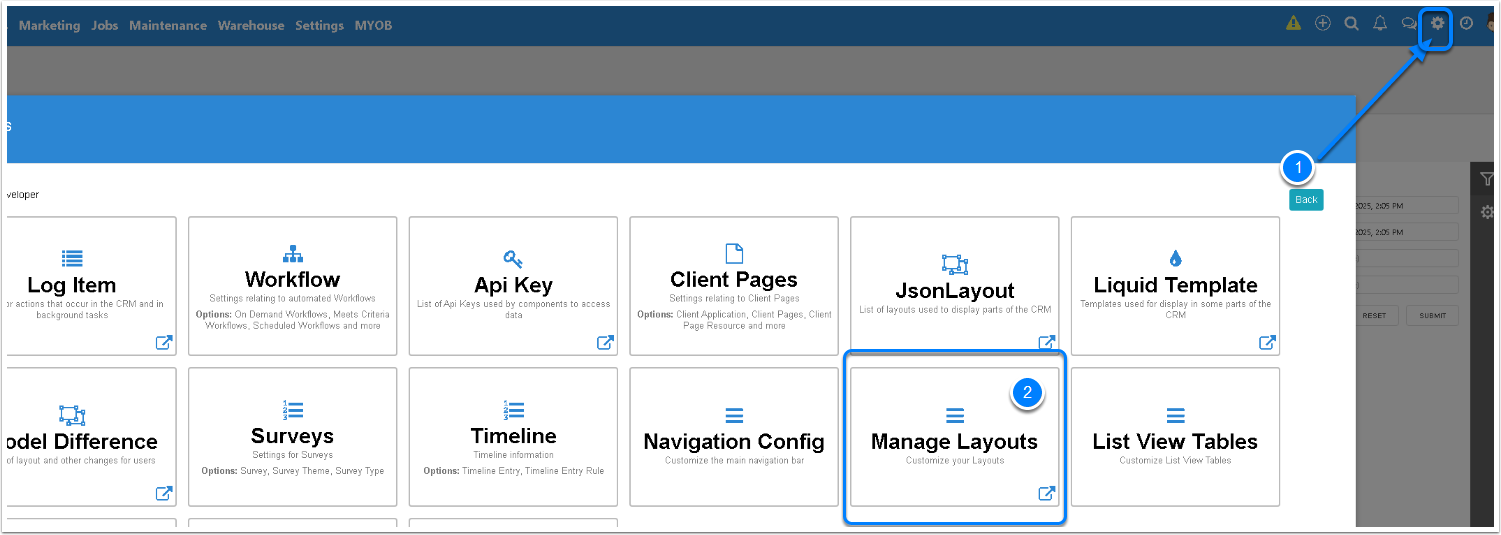
Browse to the manage layouts
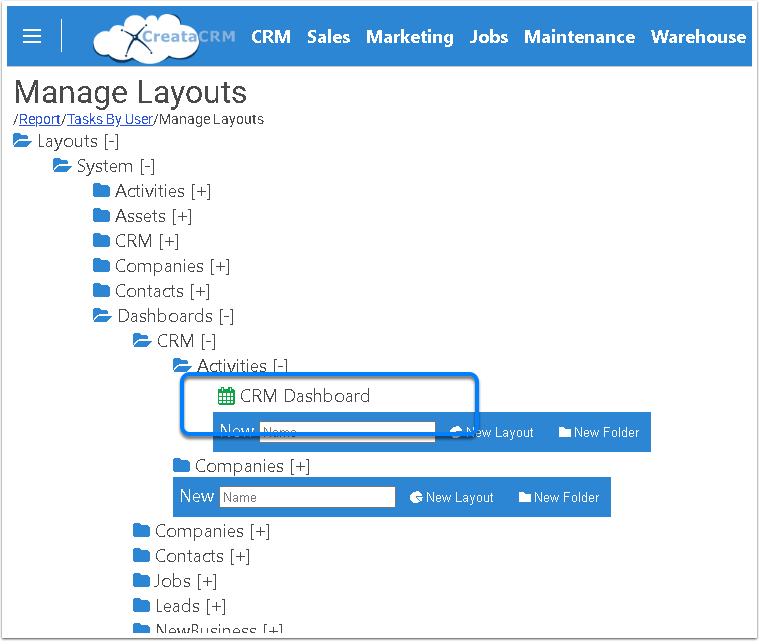
Click on either View or Edit
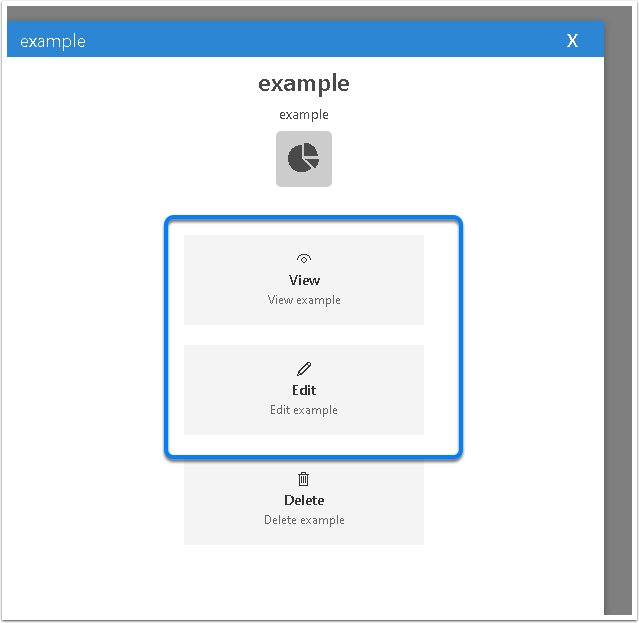
Copy the key
In the URL, between ObjectKey and &ObjectClass . this example its a12741a5-0865-47b9-8d49-fd6091abd86c
If you can copy the key,

Nav Menu
- Type in the title of the report
- Add hide roles for users who cant see the role
- Action needs to be Detail View Action
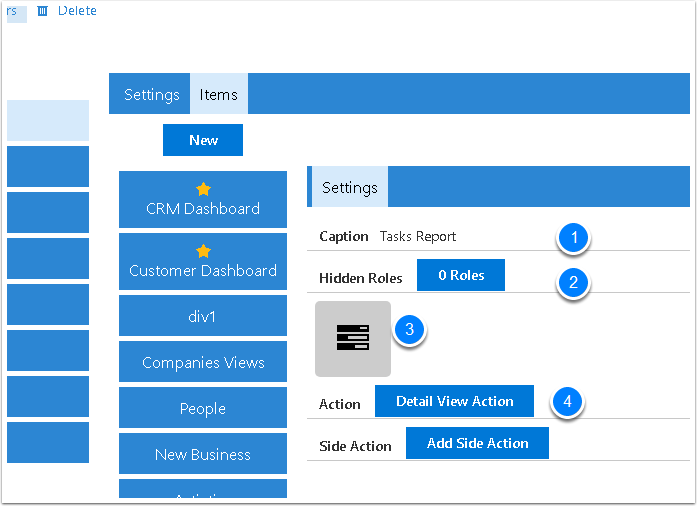
Got back and add a Man Item Detail View Action
- With Layours , you need to target Layout_DetailView as the View
- select by Key
- Paste the Key for our example is 12741a5-0865-47b9-8d49-fd6091abd86c