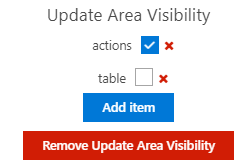Toggle Widget
The toggle widgets allows you to select a supported toggle action to be executed when toggled on or off.
An example fo this might be displaying/hiding area items.

Configuration Options
The toggle widget has the following configuration options
- Initial Value
- Set if you would like this toggle to be initially on or off.
- Current Value
- set if you would like to change the current value of the toggle.
- On Label
- Enter the text you would like displayed when the toggle is on.
- Off Label
- Enter the text you wold like displayed when the toggle is off.
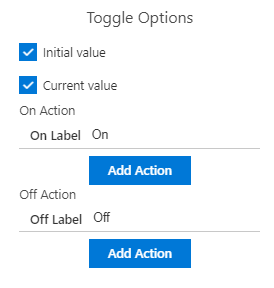
Actions
Under each label you can add an action to be executed when the toggle changes.
Update Area Item Visibility
Update the visibility of area items.
You can click on the Add item button to select area items from your layout. Then either check or uncheck the box to specify if this item should be made visible or invisible when the card is clicked.
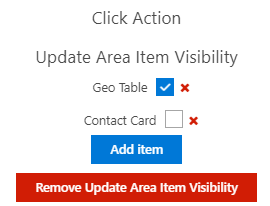
Update Area Visibility
Update the visibility of an entire area.
You can click on the Add item button to select an area from your layout. Then either check or uncheck the box to specify if this area should be made visible or invisible when the card is clicked.