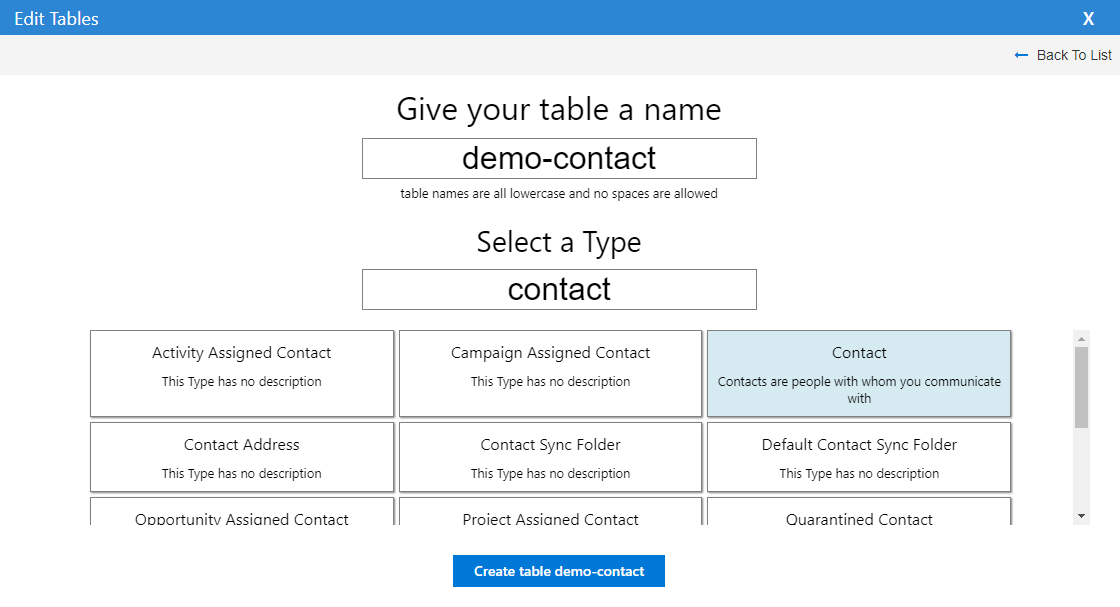Tables
Tables provides the ability to render a list of records as a grid/table.
If you would like to learn about editing your table please see Edit Table
Where to find the tables editor
Tables can be created and customized under Settings > Developer > Tables

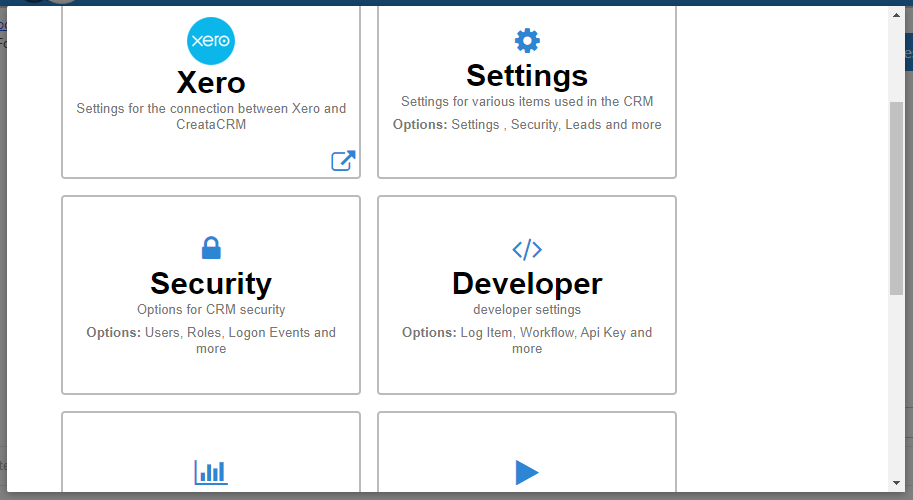
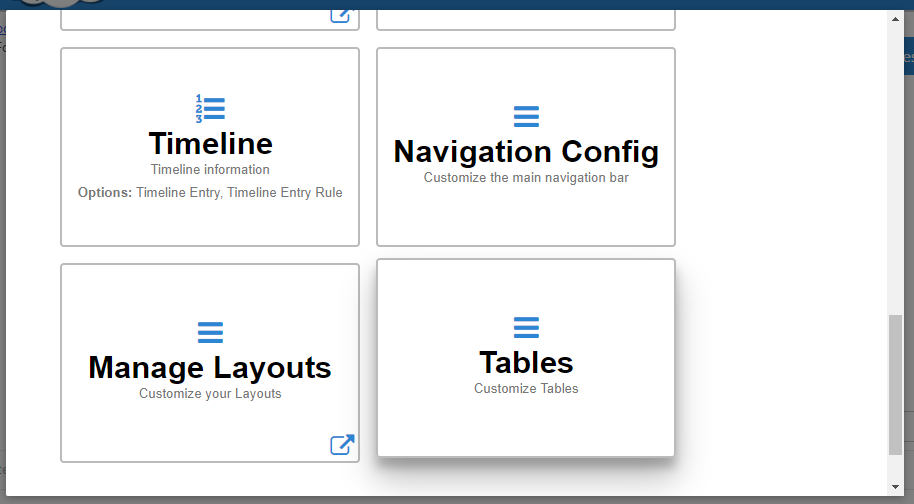
Tables Editor
The tables editor is where you can create new tables or select an existing table for editing.
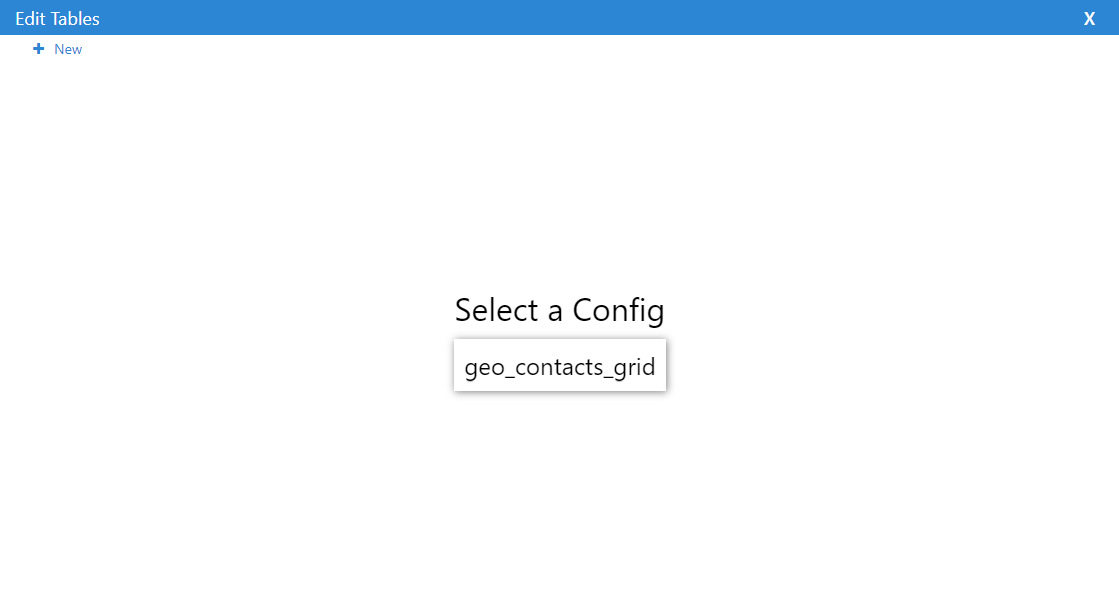
Creating a new table
To create a new table click on the new button in the top left.
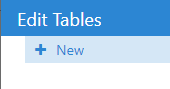
You will be presented with the new table screen.
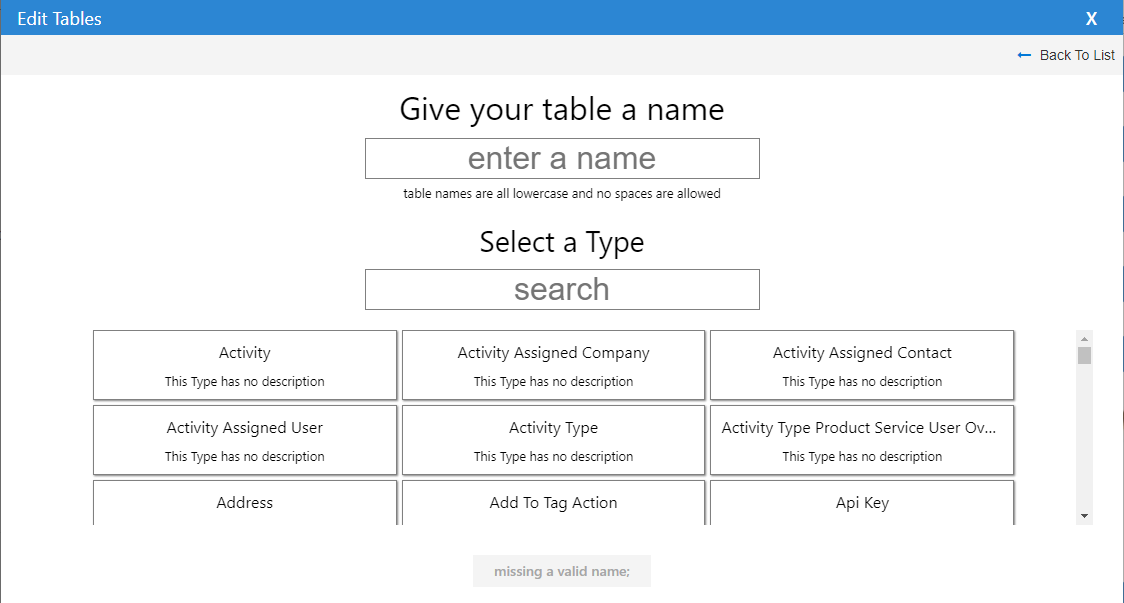
On this screen you will need to do the following:
- Give your table a name
- Please note table names are all lowercase and no spaces are allowed
- Select a type for your table
- This is the type of record your table will be loading.
Once you have correctly configured your new table you can click the create table button at the bottom of this screen. This will take you directly into editing your table. Please see Edit Table for more information on editing a table.